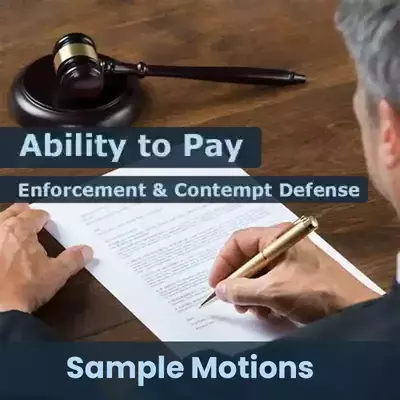- From the Home page of the website, go to “For Members.”
- From the dropdown menu, click on “Member’s Home.”
- From the Member’s Home page, scroll down to the picture of the “Protecting Family Rights class.”
- Click into the PFR class.
- On the left side of the page, click the day of the class, the lecture, lesson, or lab that you wish to watch.
Beginner's Guide to Family Law
A Simplified Path to Parental Rights
For a loving parent, a child custody suit can be a time of terror. The most important thing in your life is at stake and it doesn't take long to figure out that the system is rigged against you. This book provides simple straight forward and easy to understand ways to help ensure that your rights get protected. This is the starter guide for you to protect your rights.